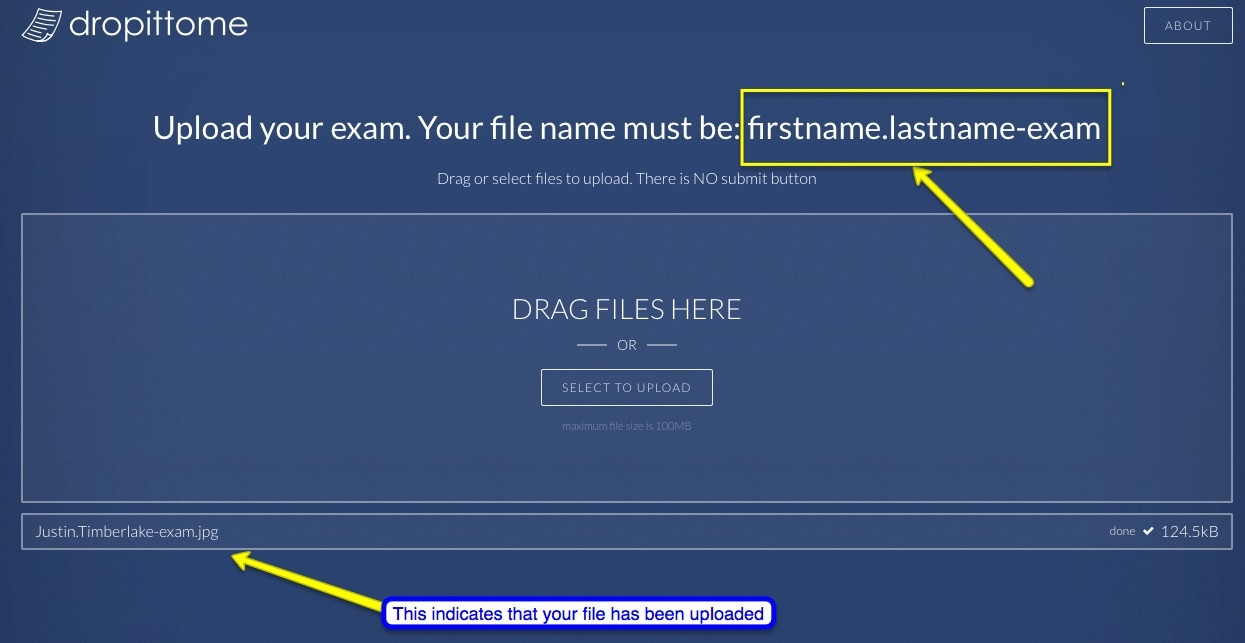12.00 - 17.05 on Weds June 7 (resit exam is on Mon Aug 21)
|
|
Good luck with your exam |
This is an application exam of your syntax knowledge. You must do the exam by yourself and within the given times.
IMPORTANT!
The file that you upload must be entitled as firstname.lastname-exam You can add only 1 document.
In your exam, you must draw two syntax trees. How will you do those? Up to you? Do it by hand, then take a picture with your smartphone, then send it to yourself and attach the image to your document OR Use a mindmapping program of your choice - and then take a screenshot. Here is a list: http://ict-tutor.weebly.com/mindmapping.html If you create the mindmap in word or powerpoint it will take a very long time. So, make a decision about how you intend to do your syntax tree and then try out the process NOW!
How to take a screenshot of your screen.
If you use a mac, then press shift, cmd,4 and select which part of your screen you want to capture (download info file here)
If you use windows, it is a little more complicated (download info file here)
Time limit & Upload
The exam will probably take 1-2 hours, but you have a toal of 5 hours. This includes the time you will need to add your images/mindmaps to your final document. Upload your document by LATEST 17.05. I will NOT accept any emails with attached documents. Please use the upload button below. Please note! There is no submit button. Simply drag and drop your file.
IMPORTANT!
The file that you upload must be entitled as firstname.lastname-exam You can add only 1 document.
In your exam, you must draw two syntax trees. How will you do those? Up to you? Do it by hand, then take a picture with your smartphone, then send it to yourself and attach the image to your document OR Use a mindmapping program of your choice - and then take a screenshot. Here is a list: http://ict-tutor.weebly.com/mindmapping.html If you create the mindmap in word or powerpoint it will take a very long time. So, make a decision about how you intend to do your syntax tree and then try out the process NOW!
How to take a screenshot of your screen.
If you use a mac, then press shift, cmd,4 and select which part of your screen you want to capture (download info file here)
If you use windows, it is a little more complicated (download info file here)
Time limit & Upload
The exam will probably take 1-2 hours, but you have a toal of 5 hours. This includes the time you will need to add your images/mindmaps to your final document. Upload your document by LATEST 17.05. I will NOT accept any emails with attached documents. Please use the upload button below. Please note! There is no submit button. Simply drag and drop your file.
Password for upload: topics
This image shows you what the upload will look like